E-Filing Tips for Attorneys, by Smokeball
https://www.smokeball.com/blog/e-filing-tips-for-attorneys/
Are you an e-filing superstar or novice? Regardless of your court jurisdiction, Smokeball has provided tips that cross jurisdictional lines. These are more common-sense suggestions rather than tips specific to a particular court, and worth your time. Smokeball includes a commercial for its product. Even if Smokeball is not your cup of tea, the underlying premise is a good one. -CCE
With the advent of e-filing comes new challenges and opportunities for mistakes. Some e-filling mistakes are caused by poor planning, clunky software or even something as simple as a setting in your inbox. To help you stay on top of your e-filling, here are five e-filing tips to help you avoid e-filing pitfalls.
‘[A] computer lets you make more mistakes faster than any invention in human history – with the possible exception of handguns and tequila.’[1]
Use a Separate and Distinct E-Filing Email Address
Did you know that the average person receives about 120 emails everyday?
If you are like most people, you have to sift through the clutter to get to emails that are important. But, because you get so many emails everyday, you may overlook or mistakenly delete an important email.
With mandatory e-filing, every attorney is required to provide a primary email address and up to two secondary email addresses on all appearances and documents filed with the court.[2] This means that not only will you electronically file documents, you will also receive documents filed by other parties via email.
As you list your primary email address on your appearance, don’t use your personal email address as your primary address. Create a separate email address for e-filing to help you stay organized. A dedicated email address for e-filing will ensure that all notices are sent to one central address. This allows other members of your firm to access emails and look for notices from the courts specifically for your cases. Also, when you are out of the office, others can cover and look out for any actions taken on cases.
Check Your Junk and Spam Folders
Another simple but overlooked e-filing tip is checking your spam folder.
Everyday you receive junk or spam mail that clogs up your mailbox. Because of the countless number of junk mail we receive each day, our mail servers have filters that uses a set of protocols to determine what is junk and what are legitimate emails. However, there are times that legitimate emails are caught by an aggressive filter. For attorneys, that could potentially be an e-filling.
To ensure that you don’t miss a notice from the court or opposing counsel, make sure to check your junk mail folders. Also, don’t set your junk mail folder to delete automatically. You don’t want to make a mistake of missing a deadline because it was stuck in the junk mail folder and then auto-deleted.
Whitelist Important Senders
A whitelist is a list of email addresses or domain names that you provide that allows your junk mail or spam filter will allow through into your inbox. I recommend that you put the domain names of the courts and clerk’s offices on your whitelist. Also, enter opposing counsels and key clients on the whitelist to ensure that emails are not blocked. It’s important to keep your whitelist updated as people and organizations change email addresses or domain names.
Check the Online Court Docket
It’s easy to rely on emails and notifications for new events on your cases, but don’t rely on emails to stay on top of your cases. It’s still a best practice to check the court’s docket online to ensure that no new action or orders were entered. There may be instances where emails were blocked, sent to the wrong address, or other technical glitches causing you to not receive a notice. Create a protocol to check the court’s online docket every 2 to 3 weeks on all your active cases.
Don’t Wait ’till the Last Minute
Supreme Court Rule 9(d) provides that you have until midnight to electronically file a document and still have it considered as filed that same day. However, don’t wait till the last minute to file a document. E-Filing is a new process and there may be technical issues that you will encounter at the last minute. You may lose your internet connection, lose power, have computer issues, etc., which can cause you to miss your deadline.
Make sure your computer is up to date and have your anti-virus updated. Use a legal practice management system to ensure your data is backed up and you can collaborate with other members of your firm just in case something goes wrong with your computer.
E-filing with Legal Practice Management Software
It’s more important with e-filing to have all your case and critical data in a digital file, where you store all documents, emails, and other important case details in one central location. Enter Smokeball.
Smokeball not only allows you to keep all your information in one central place, you have access to over 14,000 automated legal forms, the most comprehensive automated legal forms library in the industry.
For attorneys in Illinois, Smokeball’s integration with InfoTrack allows you e-file directly from your practice management software. To learn more, see the software for yourself.
[1] Mitch Ratcliffe (quoted in Herb Brody, The Pleasure Machine: Computers, Technology Review, Apr. 1992, at 31).
[2] Rule 11, Rule 131(d)(1)
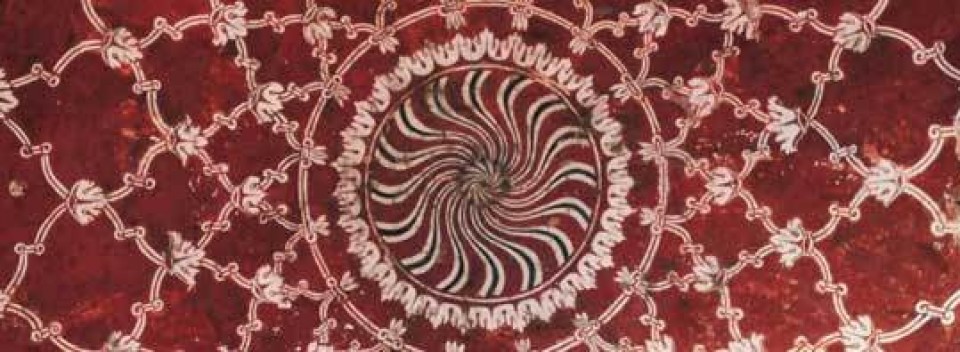
You must be logged in to post a comment.