Android users who sync their Google calendars with Outlook received a shocking email:
Important Announcement about Google Calendar Sync
Almost two years ago, we announced that we ended support for Google Calendar Sync. Starting on August 1, 2014, this app will no longer sync events between your Google Calendar and Microsoft Outlook Calendar.
As a Google Apps for Business, Education, or Government customer, you can use Google Apps Sync for Microsoft Outlook®.
Follow these instructions to uninstall Google Calendar Sync from your computer.
– The Calendar Team
This is frustrating, because as some folks point out, Microsoft should provide this integration for Outlook users. But the truth is, instead of helping its loyal Android customers, Microsoft wants more people using Windows phones and Office 365. This news makes many Android-Outlook users want to abandon their Android devices all together.
Purely out of coincidence, I have a local friend who emailed me a similar question about syncing his calendar with Outlook:
You know that I am fairly stupid when it comes to this stuff! LOL! I use [a big name telephone company] as my primary email, and too many people have it to change it after so many years. I guess I could keep that as my primary email address and just use Google Calendar exclusively. I just hate to have to log in to use the calendar. Lazy I guess. I do, however, also have a Gmail address! Any suggestions other than ‘using all of Google’s products’?
Stop the insanity: software solutions
There are a number of third party applications available for syncing Google Calendar with Outlook. However, a lot of questions remain about whether Google Calendar will still sync with third party programs.
If you want to test them, here’s a short list of some programs with good reviews:
•gSyncit ($19.99 single license)
•Outlook4Gmail ($19.99 single license)
•Calendar Sync Pro for Outlook ($9.99)
•synqYa
•CompanionLink ($49.95)
I’m not sure how well these will work after the August 1 deadline, though gSyncit indicates they’ve rewritten their program to coordinate with Google’s API demands. If I was going to pick an option, I’d probably select gSyncit based on that statement.
I also suggest you keep up to date with any advances by following this Google products forum thread.
Submit yourself to “the Borg”
I think my friend’s easiest option is to commit himself to Google’s services, and here’s why.
First, no attorneys should be using free Google accounts for their business work. Thus, if you’re using a yourname@gmail.com to send and receive firm and client related information, stop right now. Sign up for a Google Apps account — ask me for a referral partner discount discount code — that offers more features (including no scanning), security, and encryption of email. Having a Google Apps account also enables you to access Google Apps Sync for Microsoft Outlook. . . .
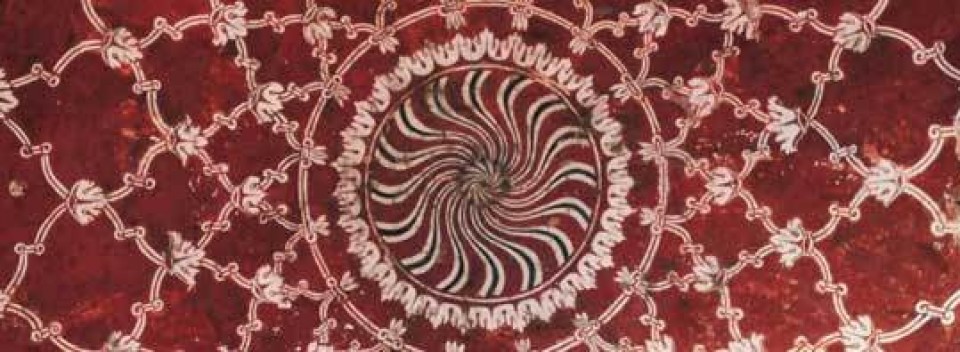
You must be logged in to post a comment.