Most litigators are good researchers. Or they should be. We could all use a little help, however, so I’m presenting here a collection of Mac/iOS-based resources I’d suggest to other litigators. Each is accompanied by a link so you can explore further on your own.
One caution: Websites, blogs, etc. on the Internet frequently ‘die’ or fail to be updated. When you follow these links, or conduct your own research on a search engine, try to limit your searches within the last one or two years. This is not to say that older resources aren’t useful or valuable—sometimes they are even better than the newer ones. But, particularly in the realm of technology, you need to use the most up-to-date resources possible.
First Stop: iTunes
Before I present my list, I should note that when I need to explore and find resources on any topic, I tend to start with Apple’s iTunes application (apple.com/itunes). iTunes, which can be used both on Macs and on Windows machines, is a store of free and paid items that can be quite useful. So, first off, I open iTunes on my computer (or iPad, although usually for this I’m sitting with my laptop or desktop Mac). In all the cases discussed below, I sometimes put the term ‘law, ‘constitution,’ ‘justice,’ ‘trial,’ and such in the search box to narrow the field. Skipping over the entertainment choices (Music, Movies, TV Shows), I head straight for iTunes U.
iTunes U is a collection of presentations, seminars, classes, and the like from universities and colleges, associations, and galleries all over the world—even from schools in the K-12 range. There are all sorts of categories, and one of them is ‘Law & Politics,’ with topics such as ‘Legal Writing,’ ‘Constitutional Law,’ etc. There’s a wealth of information there. It’s free (really!) and downloadable and playable on your iPad, iPhone, iPod, or computer.
After that, still searching in iTunes, I head to Podcasts. As with iTunes U, there are all sorts of providers of podcasts on a variety of topics—and they’re free. Not all are worth listening to, and there’s no similar topic breakdown, but there are podcasts on ‘Government & Organizations,’ ‘Business,; and, of course, ‘Technology’; you can search all topics if you want to see if there’s something more focused on trials and litigation.
There is also, of course, iTune’s App Store. There are loads of categories, and any number might include a relevant and helpful application for your iDevice related to trials and litigation. On my iPad are apps for the following general topics: reading (Kindle, Zinio, iBooks, Instapaper), messaging (Messages, Skype, Google Voice), access/storage (Files Pro, CrashPlan, USB Disk), writing (Pages, Penultimate, Notability), scanning (JotNotPro, AT&T Code Scanner, RedLaser), signing documents (SignEasy, SignNow, DocuSign), printing (Cloud Printer, Printer Pro), conversion (myConvert, Units, Ruler Plus, iHandy Level), and law (Fastcase, FedCtRecords, LawBox, Iowa Lawyer magazine). It seems everyone has an app these days, which is good, and they’re either free or inexpensive enough to test. And there are apps that follow the whole topic of applications and scout out other apps to try for a day or two, which is good to know.
Finally, the Books topic on iTunes includes many free books, mostly those long copyright-free, but a few that are recent and especially helpful (iPad at Work, business and finance topics, etc.). There are both e-books (readable on iOS devices or computers using iBooks) and some audiobooks (which tend to cost between $10 and $20, but that might be worth it for a long trip).
Now for That List
Over the years I’ve collected a list of numerous websites, blogs, and online articles that might provide helpful information for lawyers involved in trial work, particularly related to working with Macs and iOS devices. Here are the ones I’ve found most useful: . . . .
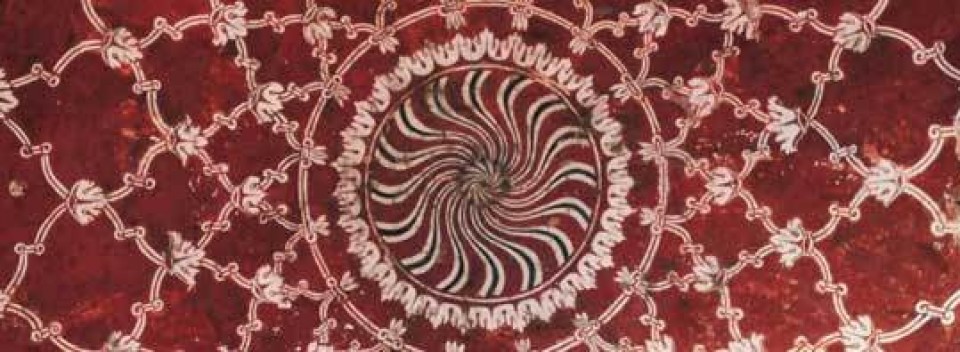
You must be logged in to post a comment.